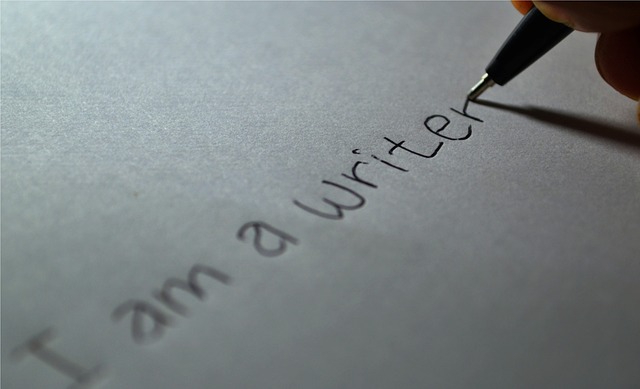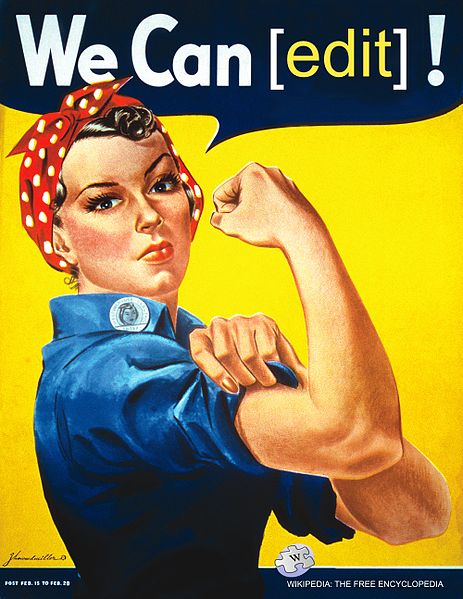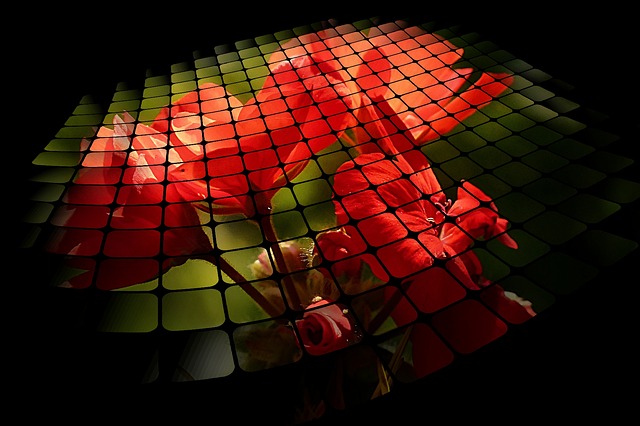Work at home jobs are becoming popular. In fact, CNN Money discovered that the number of Americans working from home jumped 41% in 10 years. Work from home jobs are gaining popularity in recent years due to high-speed internet connection coupled with companies growing budget conscious over the years. Other unpopular reasons for the growing demands of work at home jobs are layoffs and downsizing. People who got down-sized are left looking for alternative source of income. Some are either too old or unqualified to find a suitable career. While others are too tied-up taking care of their family to find a traditional 9 to 5 jobs.
Work at home jobs are becoming popular. In fact, CNN Money discovered that the number of Americans working from home jumped 41% in 10 years. Work from home jobs are gaining popularity in recent years due to high-speed internet connection coupled with companies growing budget conscious over the years. Other unpopular reasons for the growing demands of work at home jobs are layoffs and downsizing. People who got down-sized are left looking for alternative source of income. Some are either too old or unqualified to find a suitable career. While others are too tied-up taking care of their family to find a traditional 9 to 5 jobs.
In this article, I will focus on five work at home jobs that can promise an income in as short as 3 to 4 months. My aim is to let you discover that there are good opportunities out there and most of them are just lying under our noses.
Virtual assistant
According to VA Networking.com:
“ A Virtual Assistant (VA) is a highly-skilled, independent professional who provides administrative, technical and/or creative business support services.
They are your off-site administrative professional.“
Business owners are starting to branch out into the cyberspace. Although they demand a full-time support, paying for overheads are costly.
A virtual assistant answers this problem.
Business owners may start assigning tasks they cannot handle anymore. These are everyday jobs like: answering emails, setting up appointments, taking care of bills and accounts, booking flights, customer service and maintaining online presence when you’re, well… offline!
Anybody can be a virtual assistant as long as they know at least 3 of these basic skills:
- Encoding with an average typing speed of 40 words per minute (WPM)
- Word Processing with MS Office, Google Docs, OpenOffice and Pages for Mac
- Basic internet operation skills like: setting-up Facebook accounts, sending emails, posting comments on Twitter
- Basic sales and marketing skills
There are bidding sites that offer VA job opportunities like: Elance, Upwork (formerly oDesk), Freelancer and PeoplePerHour.
Social Media Manager
Do you like to spend your day sharing the latest tweets and updates with your friends? Do you have a complete weekly round up of trending topics on the Twitterverse? Do you follow the 150 best Instagram accounts of 2015? Is your YouTube channel flooded with views, likes and shares?
Perhaps you’re a ninja Social Media Manager in the making. And businesses should know about you.
Social Media management has 3 goals: promote business online, grow followers and convert leads.
Here’s how it works:
- Business owners will hire you to promote their site online.
- Set up and manage social media accounts on Twitter, Instagram, LinkedIn, Facebook, YouTube, G+ and so on.
- Launch campaigns and develop content to satisfy a certain goal (e.g. Convert leads, buy products, register, download freebies, join a contest, share a post, etc.).
- Grow a strong following by launching contests, quizzes or real-time discussions.
It’s simple and yet complex at the same time. You are dealing with different markets using different platforms and running on various systems. The key is to identify how to attract these prospects using the guidelines set by different social media platforms.
You can try Social Media management by setting up your own Facebook page and grow your followers. You can use your FB account as your portfolio once you decide to look for clients.
DIY Genius has listed 10 Free Online courses in Social Media. I highly encourage you to check it out.
Medical Transcriptionist
A medical transcriptionist or MT converts voice-recorded reports dictated by physicians or health care professionals into texts.
You have to undergo a post-secondary training on Medical Transcriptionist course to become a full pledged MT professional. This training will enable you to have an understanding about medical terminology, anatomy and physiology.
All you need to start your MT business is a computer or laptop, an earpiece, a word processor and a dependable internet connection.
Visit The Association for Healthcare Documentation Integrity (AHDI) to learn about guidelines on how to become a certified medical transcriptionist.
Web Developer
With the advent of mobile applications and surging e-commerce industry, web development has been one of the most lucrative work from home career. The Bureau of Labor Statistics reports that a web developer’s annual median salary is $63,490 as of May 2014.
The bureaus also states that there is a strong demand for people who wants to become a web developer. BLS projected an outlook of 20 percent from 2012 to 2022, faster than the average for all occupations.
The learning curve is a bit steep for those who are not programmers to begin with. Luckily, there are available boot camps and online courses – both paid and free – that you can try today. On top of my list are:
Freelance Writer
Writers are the backbone of the Internet. From the contents on your “About Us” page to the sales letters of your product, you need writers to move your market into action – or re-action.
Think about it: All websites have written contents. The rise and fall of an online business depends on the quality of its contents. Therefore, a business’s key success lies in the talent of its writers.
Think about all the opportunities available to someone who wants to try freelance writing:
- Blogs
- Web site content
- Press Release
- Email campaigns
- Sales letters
- Product descriptions
- Resume writing
- Landing pages
- News articles
- Newsletters
- Case studies
- Grant writing
- Technical writing
- Whitepapers
- Product reviews
- Video sales script
- Social media posts
Freelance writers are in-demand because they have the skills necessary to market products on the Internet. Anywhere you go, you’ll see traces of great copies that sends new subscribers to websites, ask for “likes” and “shares” on social media or convert prospects into buyers on Amazon.
Depending on skills, an average writer can come up with a good article in less than 5 hours – including researching, writing, editing and posting. The pay can be by the hour, per project or per word.
So, what makes someone a freelance writer?
Simple.
You just need to know how to write.
You have to find within yourself the ability to string together different thoughts to come up with an interesting copy that people will love to read.
If you want to become a writer, you may start writing a journal on a free blogging platform like WordPress. Your blogs will be your portfolio once you look for clients.
You can find your market on bidding sites like Upwork or Elance. Others have tried on content mills like WriterAccess, Zerys and BlogMutt.
While more high-paying writers market their skills through guest blogging.
There are several websites that you can visit to develop your skills even further. My personal favorites are:
Conclusion
My five work-from-home alternatives are just a sample of careers waiting for you. There are more specialized careers geared towards accountants, programmers, business development managers and project managers that I’d rather leave for the other day.
As you can see, most of the skills listed here are familiar to you. It’s just a matter of developing and promoting them to the point where businesses will start to notice you and actually pay for your services.
Have you tried these work-from-home-jobs previously? I’d love to hear about your experience. Leave your comments below.
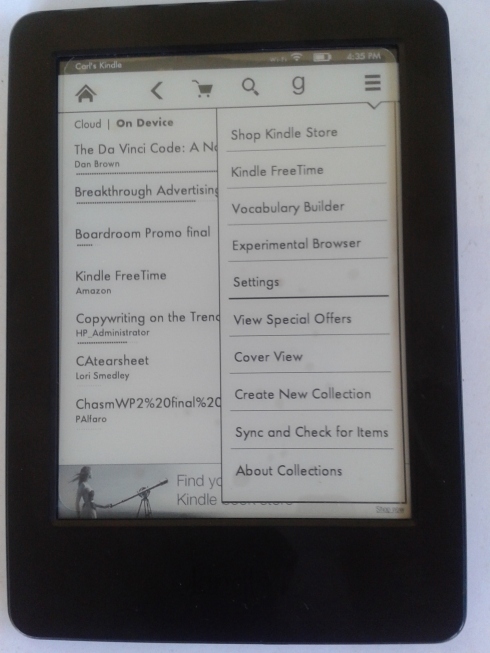
![20150309_163321[1]](https://pinoyvaforyou.wordpress.com/wp-content/uploads/2015/03/20150309_1633211.jpg?w=478&h=637)